Experts warn homeowners to fix common Wi‑Fi security flaws before using networks for private browsing
Weak passwords, outdated firmware and default router settings leave many home networks exposed; cybersecurity advisers outline steps to secure routers and connected devices.
Home Wi‑Fi networks remain a primary way people connect laptops, phones, smart TVs and Internet of Things devices, but many are vulnerable to relatively simple attacks if basic security steps are not taken, cybersecurity advisers say.
Kurt “CyberGuy” Knutsson, a Fox News technology columnist, told readers that weak settings and outdated equipment can compromise what users assume is a private connection, and urged households to correct common router misconfigurations before relying on home Wi‑Fi for sensitive browsing or remote work.
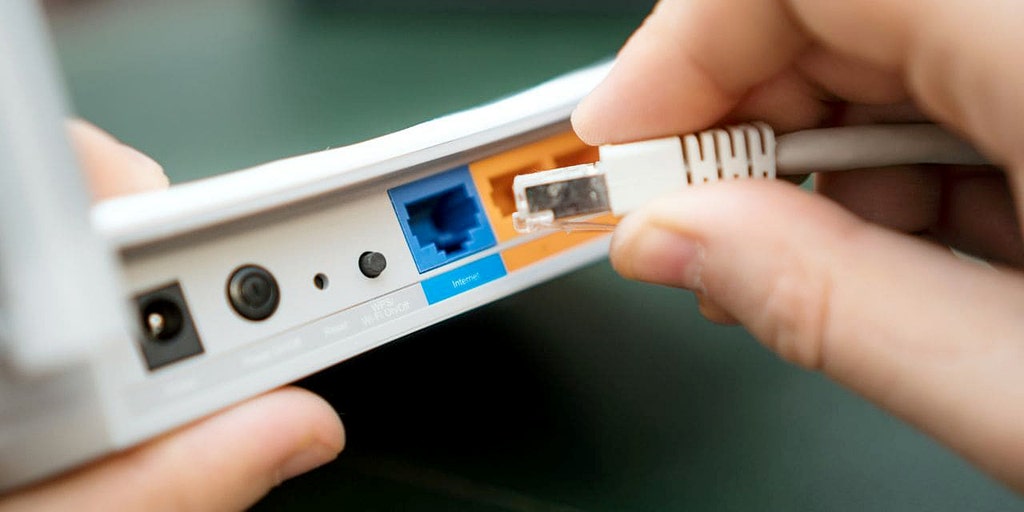
Security experts and manufacturer guidance identify a short list of recurring problems that expose networks: unchanged default administrator credentials, weak Wi‑Fi passwords, unpatched router firmware, enabled features such as WPS (Wi‑Fi Protected Setup) and UPnP (Universal Plug and Play), and failure to isolate IoT devices from primary devices.
Leaving factory admin usernames and passwords in place gives an attacker a straightforward route to change settings or install malicious firmware, providers say. Similarly, weak or commonly used Wi‑Fi passphrases can be brute‑forced, and older routers running outdated firmware often contain unpatched vulnerabilities that attackers can exploit remotely or after gaining initial access to the network.
Router features designed for convenience can also introduce risk. WPS, meant to simplify device pairing, has known weaknesses and is widely recommended to be disabled. UPnP can enable devices inside the network to open ports to the internet without explicit user consent, increasing the attack surface. Remote management settings that allow configuration from outside the home should be turned off unless a homeowner specifically needs the feature and understands the associated protections.
Experts advise several concrete steps that owners can take immediately. First, log into the router’s administrative interface and change the default administrator username and password to a unique, strong passphrase. Enable the strongest available wireless encryption — preferably WPA3 where supported, otherwise WPA2 with AES — and set a robust network password. Check the router’s firmware version and install any updates; many manufacturers publish security patches that address critical vulnerabilities.
Where available, enable automatic firmware updates, or subscribe to manufacturer alerts to track patch releases. If the router is more than three to five years old, consider replacing it; older hardware may not receive updates and may lack support for current security standards.
Network segmentation reduces risk when devices are compromised. Create a guest network for visitors and a separate network or VLAN for smart home devices such as cameras, thermostats and voice assistants. Isolating those devices keeps them from directly accessing laptops or phones that store sensitive data.
Homeowners should also review connected devices periodically using the router’s device list, remove unknown entries, and change the Wi‑Fi password if an unrecognized device is found. Disabling WPS, turning off UPnP if not needed, and disabling remote administration are additional configuration changes that limit exposure. Enabling the router’s built‑in firewall and setting a trusted DNS service can further reduce risk.
For users who need additional privacy when on the home network, virtual private networks can encrypt traffic beyond the local network and mask DNS queries from the ISP, although they do not fix insecure router settings.
Cybersecurity professionals caution that Internet Service Provider‑supplied gateways may be preconfigured with insecure defaults or may not offer granular controls, so customers should review the device settings and request a different unit or use a user‑controlled router behind the ISP device if they require stronger security controls.
A simple routine can help maintain security: verify administrative credentials, apply firmware updates, enforce strong encryption and passwords, segregate IoT devices, and limit convenience features that introduce risk. If users are unsure how to access router settings or interpret firmware notices, manufacturers’ support pages and certified technicians can assist.
Addressing these issues does not guarantee immunity from every attack, but it closes common, easily exploited avenues that attackers use to gain initial access, security specialists say. For households that handle sensitive information or remote work tasks, the upgrades and configuration changes represent a low-cost way to substantially reduce the likelihood of compromise.

Public guidance from security researchers and consumer advocates has emphasized the same steps in recent years as the number of connected home devices and remote work users has grown. Router makers continue to add features such as automatic security updates and simplified, secure setup options, but those protections are effective only when activated and maintained.
Homeowners who follow the recommended checks and updates can restore a reasonable level of privacy and security for everyday internet use, but experts stress that vigilance is ongoing: new vulnerabilities can emerge, device inventories change and best practices evolve.
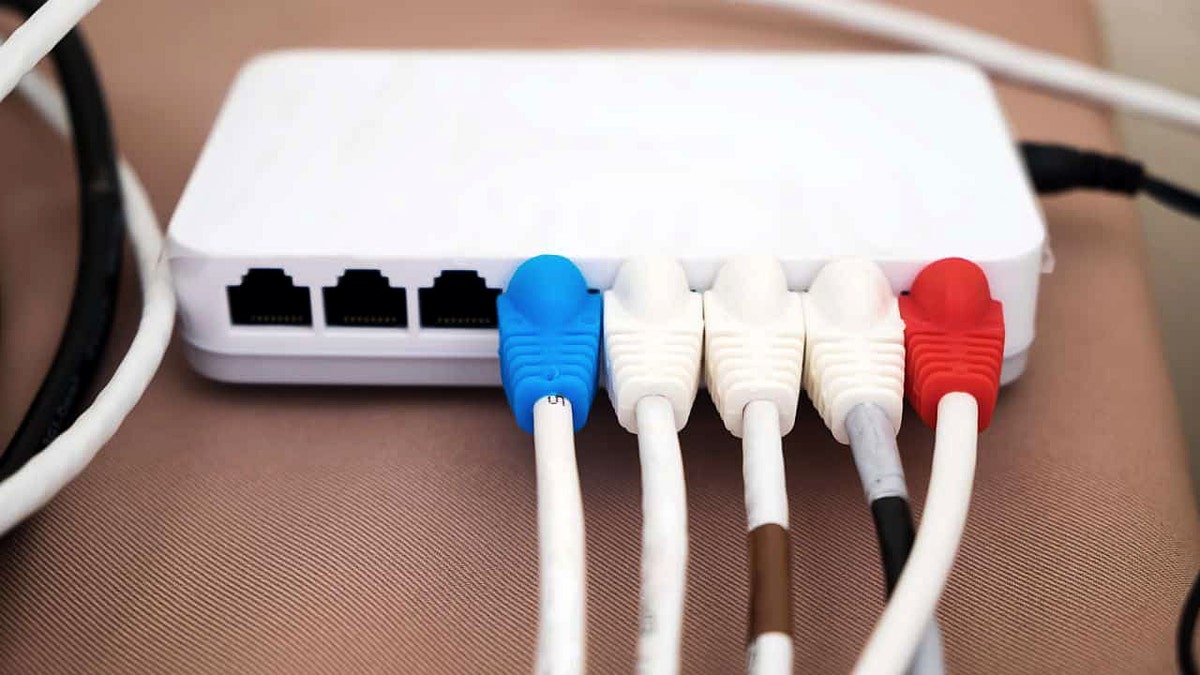
Knutsson and other technology advisers suggest that users treat router maintenance as part of routine digital hygiene, comparable to updating an operating system or installing antivirus software. Regular checks and modest investments in equipment and configuration can reduce the chance that routine home internet use will expose personal data or enable broader network intrusions.